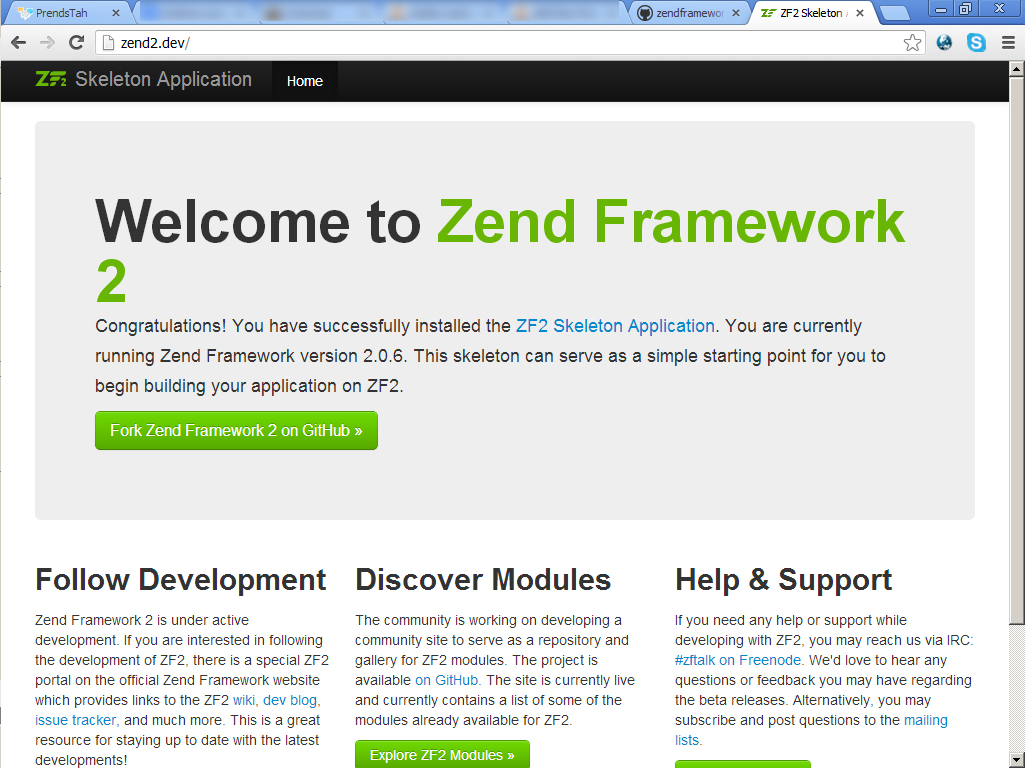C3rd
[ZF2] Zend Framework 2 : Getting Started
Posted: 13 Jan 2013, 20:35pm - SundaySince you already installed your PHP composer, next is you will download the Zend Skeleton Application at
https://github.com/zendframework/ZendSkeletonApplicationExtract or save the files to your apache/httpd public folder. In my case, it was in;
D:\localhost\zend2>cd HelloWorld
D:\localhost\zend2\HelloWorld>dir
Volume in drive D is WorkFiles
Volume Serial Number is 3220-C192
Directory of D:\localhost\zend2\HelloWorld
10/11/2012 04:20 p.m. <DIR> .
10/11/2012 04:20 p.m. <DIR> ..
10/11/2012 04:20 p.m. 83 .gitignore
10/11/2012 04:20 p.m. 92 .gitmodules
10/11/2012 04:20 p.m. 336 composer.json
10/11/2012 04:20 p.m. 570,295 composer.phar
10/11/2012 04:20 p.m. <DIR> config
10/11/2012 04:20 p.m. <DIR> data
10/11/2012 04:20 p.m. 1,812 init_autoloader.php
10/11/2012 04:20 p.m. 1,548 LICENSE.txt
10/11/2012 04:20 p.m. <DIR> module
10/11/2012 04:20 p.m. <DIR> public
10/11/2012 04:20 p.m. 1,753 README.md
10/11/2012 04:20 p.m. <DIR> vendor
7 File(s) 575,919 bytes
7 Dir(s) 111,679,717,376 bytes free
The composer.json is the requirement for the PHP composer.phar to update and install components/packages for the Zend Framework 2 (ZF2).
The next you need to do is to self-update and install. Follow the command below;
D:\localhost\zend2\HelloWorld>php composer.phar update
This dev build of composer is outdated, please run "composer.phar self-update" to get the latest version.
Loading composer repositories with package information
^C
D:\localhost\zend2\HelloWorld>php composer.phar self-update
Updating to version dea4bdf.
Downloading: 100%
D:\localhost\zend2\HelloWorld>php composer.phar install
Loading composer repositories with package information
Installing dependencies
- Installing zendframework/zendframework (2.0.6)
Downloading: 100%
4123 File(s) copied
5 File(s) copied
6 File(s) copied
1797 File(s) copied
37 File(s) copied
2268 File(s) copied
1 File(s) copied
zendframework/zendframework suggests installing doctrine/common (Doctrine\Common >=2.1 for annotation features)
zendframework/zendframework suggests installing pecl-weakref (Implementation of weak references for Zend\Stdlib\CallbackHandler)
zendframework/zendframework suggests installing zendframework/zendpdf (ZendPdf for creating PDF representations of barcodes)
zendframework/zendframework suggests installing zendframework/zendservice-recaptcha (ZendService\ReCaptcha for rendering ReCaptchas in Zend\Captcha and/or Zend\Form)
Writing lock file
Generating autoload files
D:\localhost\zend2\HelloWorld>
That's should do it... So you can view the installed ZF2 to your browser. It should look like the image below;
I hope this will help in your pursuance in studying Zend Framework or if you already into ZF but at version 1.x, then this is a good start for the ZF2.
Search
Categories
Related Links
- Apache Web Server
- ASP Immigration Services Ltd.
- CentOS Linux
- Color Scheme Picker
- CSS Button Generator
- Deviant Art Account
- Don Tabaniag - GraphiCult
- Jerson Maglasang Weblog
- Joshua Manlunas
- Mark "mungkey" Vicente
- Matt Arnilo Baluyos
- MySQL
- Paul Labis
- PHP
- PrendStar
- Ridvan Baluyos
- Scott Davies
- SEO Fart XML-RPC Ping Tool
- Stripes Generator
- The Hero
- Ubuntu Linux
- Vim Carlo Nabora (DA)
- Wella Maria Hong
- What is my IP?
- Xavier University - Ateneo de Cagayan
- Zabyer Community